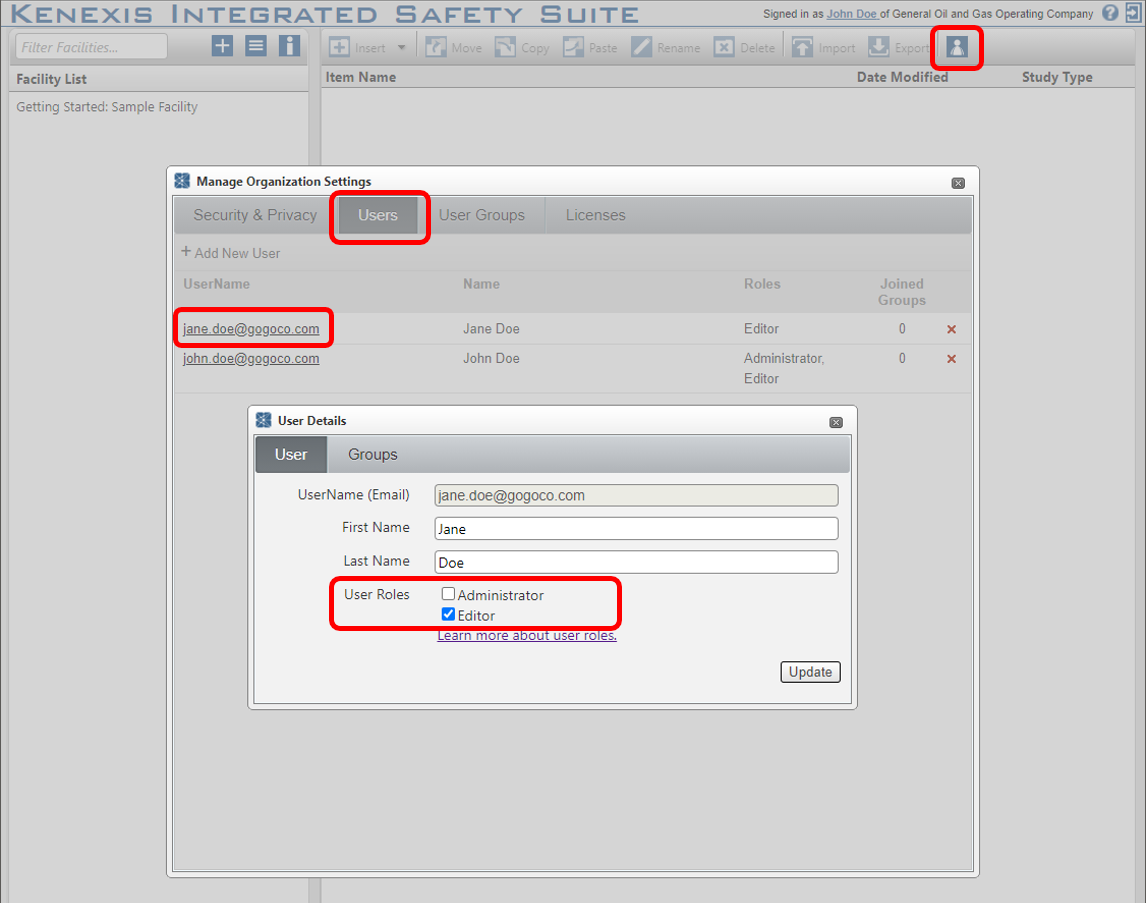Assigning User Roles for your Organization
User roles are used to allow and restrict actions that can be performed by users in your organization. There are two roles which can be assigned to user’s those roles are administrator and editor.
- Organization Administrator: The organization administrator role gives the user access manage security and privacy settings for your organization and manage users / user groups. The organization administrator role should not be assigned to normal users. Administrators have elevated privileges to manage organization settings including deleting user accounts.
- Training Administrator: The training administrator roles gives the user access assign training to your organization’s users in the Process Safety Training Center on KISS. This role will only effect user access if your organization has purchased licensing to the Process Safety Training Center. Users in this role will be able to access the training matrix for your organization and register users for training courses.
- Editor: The editor role gives a user access to edit studies. If a user is not in the editor role, they will have view-only access to all study data regardless of the level of access that is given by an authorization at the facility or folder levels. The editor role is the most common role and should be assigned to any users who are planning to perform work on the Kenexis Integrated Safety Suite.
- No Roles Assigned: If a user is not placed into the administrator or editor roles, they will have the lowest level of access. They will be able to log into the Kenexis Integrated Safety Suite, view any data that they have been authorized to view but have no access to create, modify, or delete any data.
User roles are assigned from the “Users” tab of the “Manage Organization Settings” window. The organization settings window can be accessed from the administrator icon located in the main action ribbon of the project manager view. The administrator icon will only be visible when logged in as an administrator for your organization.
From the user list you can view a user’s details by clicking on the username. Under the user details you can assign roles by checking the administrator or editor check boxes.