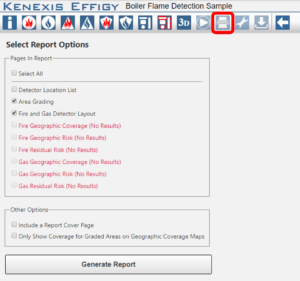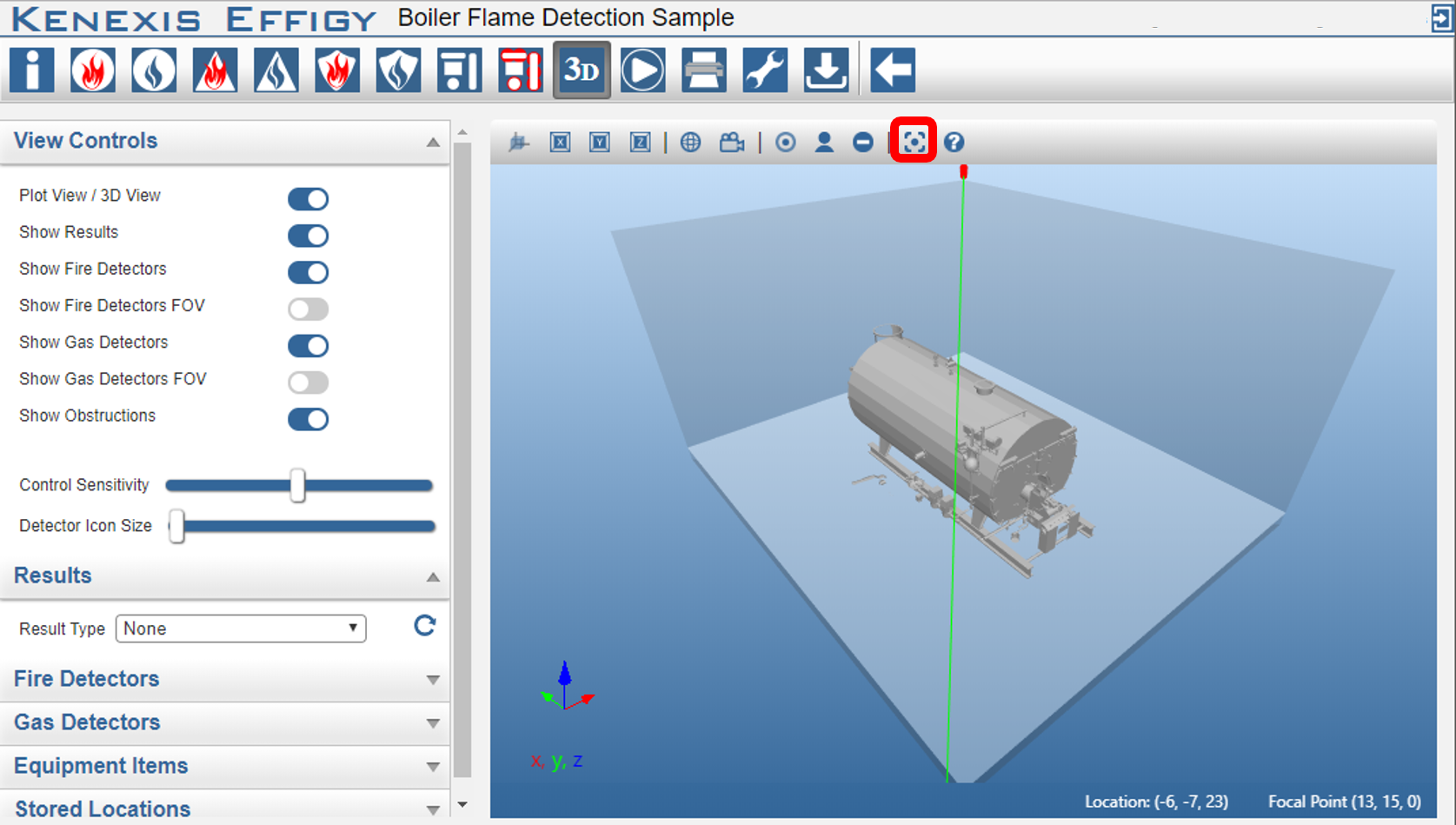Effigy has a built in reporting interface that can be reached by clicking on the Print icon in the main action ribbon.
The reporting interface can be used to generate basic reports of fire and gas detector layouts, graded area maps and Fire and Gas Mapping results. The reports generated by the reporting interface provide a graphical representation of detector coverage at a single elevation of interest determined by the analysis elevation selected when creating a new Effigy study.
In some instances you may want to create a 3D printout which shows the full detail of a Fire and Gas Mapping study. You can create your own custom printouts in three dimensions using the screen capture tool on the Effigy 3D page. The screen capture tool will generate an image file which contains the section of the 3D model you are currently viewing. You can generate multiple images with the screen capture tool to create custom reports with full 3D imagery.
The 3D Screen Capture tool can be found in the header of the 3D View as shown below.